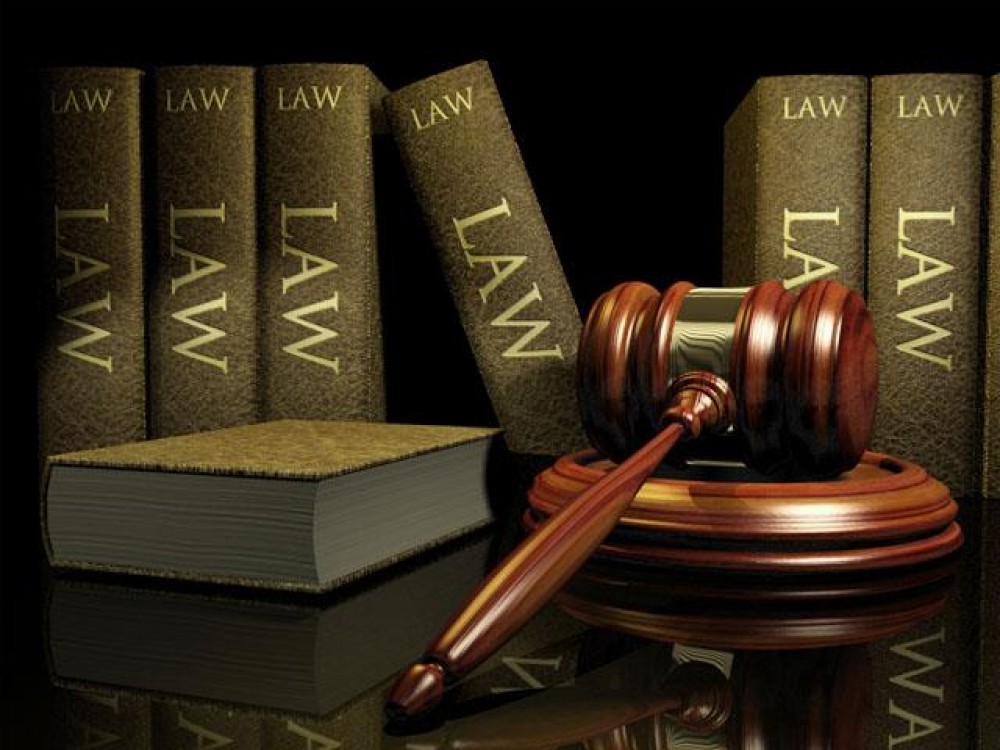Last month I have been working closely with an architect to get the floorplans of the building I’m about to work on. Everything came out fine. But I wanted something more. I wanted to see if the room plans were good enough to accommodate my furniture. Plus I wanted a 3D design – it’s just so appealing to the eyes and creates a good impression when you show someone how your home would look like when it’s complete. Three dimensional rendering can be a costly proposition if you employ a good designer.
Last month I have been working closely with an architect to get the floorplans of the building I’m about to work on. Everything came out fine. But I wanted something more. I wanted to see if the room plans were good enough to accommodate my furniture. Plus I wanted a 3D design – it’s just so appealing to the eyes and creates a good impression when you show someone how your home would look like when it’s complete. Three dimensional rendering can be a costly proposition if you employ a good designer.
I had heard about Google Sketch, which of course many professional designers use these days who are wary of using Autocad. Frankly, I found it a difficult to draw everything myself in a 3D environment, though if you use it continuously, you will probably figure out certain tricks unique to the program which are actually easier and faster to draw accurately. But then for those who would be designing sparingly I don’t recommend Google Sketch. Plus you have to download and install the program, which means the designs will be saved in your personal computer. And without the tutorials you’re really lost – there’s no menu of furniture you can insert (you have to draw it all yourself). Having said that Google Sketch is powerful and compliments Autocad well in making professional room designs, etc.
But then I needed something easier and with tools that can save my time and at the same time gives me the flexibility to access my designs from any computer as long I’m hooked to the internet.
So for people like us who probably wants an application to design the rooms of the property we are about to construct, and also look professional, I found Floorplanner.com really neat! I chanced upon it after a couple of minutes of search on the web and for medium-tech-savvy homemakers Floorplanner.com is hands down the best free online room design application out there.
Especially for us who can’t draw in Autocad or Google Sketch, it’s easy to use and has got all the options that want from an online room design application like furniture choices that can be dragged and dropped, ability to view your design in 3D, and most importantly a tutorial that everyone can understand.
USING FLOORPLANNER.COM:
You don’t have to download the application. Just sign up for an account according to your needs. Highly recommended though is the free account till you get a hang of things.
Once registered, you can draw a 2-dimensional outline and start adding furniture by clicking on the right spot, and selecting a piece of furniture from a menu of icons (it’s like inserting clipart in Word). By the way there are templates of room designs which you can use, if you have not designed your floor plans yet. You can change the dimensions of the furniture to match your room dimensions. If your ultimate aim is to create a 3D view of your rooms, when you are working in 2 dimensions, don’t forget to enter the data about the height of the walls and furniture. When you are done creating the rooms in 2D, you can then generate a 3D simulation with a click of a button.
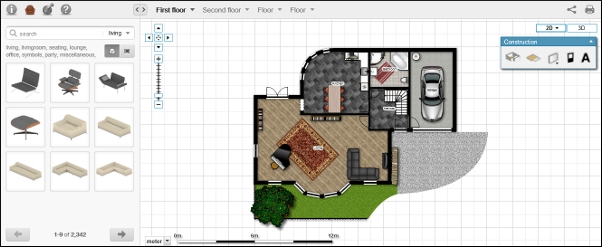 Another reason why I recommend using Floorplanner.com is the program automatically creates a list of the furniture I’m using and thus creates an inventory of all the shelving and other furniture I have used in my design.
Another reason why I recommend using Floorplanner.com is the program automatically creates a list of the furniture I’m using and thus creates an inventory of all the shelving and other furniture I have used in my design.
A FEW SHORTCOMINGS:
Well, like any other application Floorplanner.com too has a couple of cons if you are not ready to overlook them. First, for beginners, you might find it too detailed if you are looking for a quick room design. Secondly if you have an Autocad design of your floors, it’s difficult to import. Thirdly, correcting mistakes is lengthy because there is no undo button. Because it’s web-based sometimes it takes time to load and if you are a free user, you can’t save more than a couple of floorplans.
MY TAKE ON FLOORPLANNER.COM:
Overall, I find Floorplanner.com very easy to use and spending some time on it means a job well done. Try it and I’m sure you will come out with good 3D designs of your rooms you are about to construct.
To get more information & assistance, please submit the form below and our specialist will get in touch with you at the earliest.