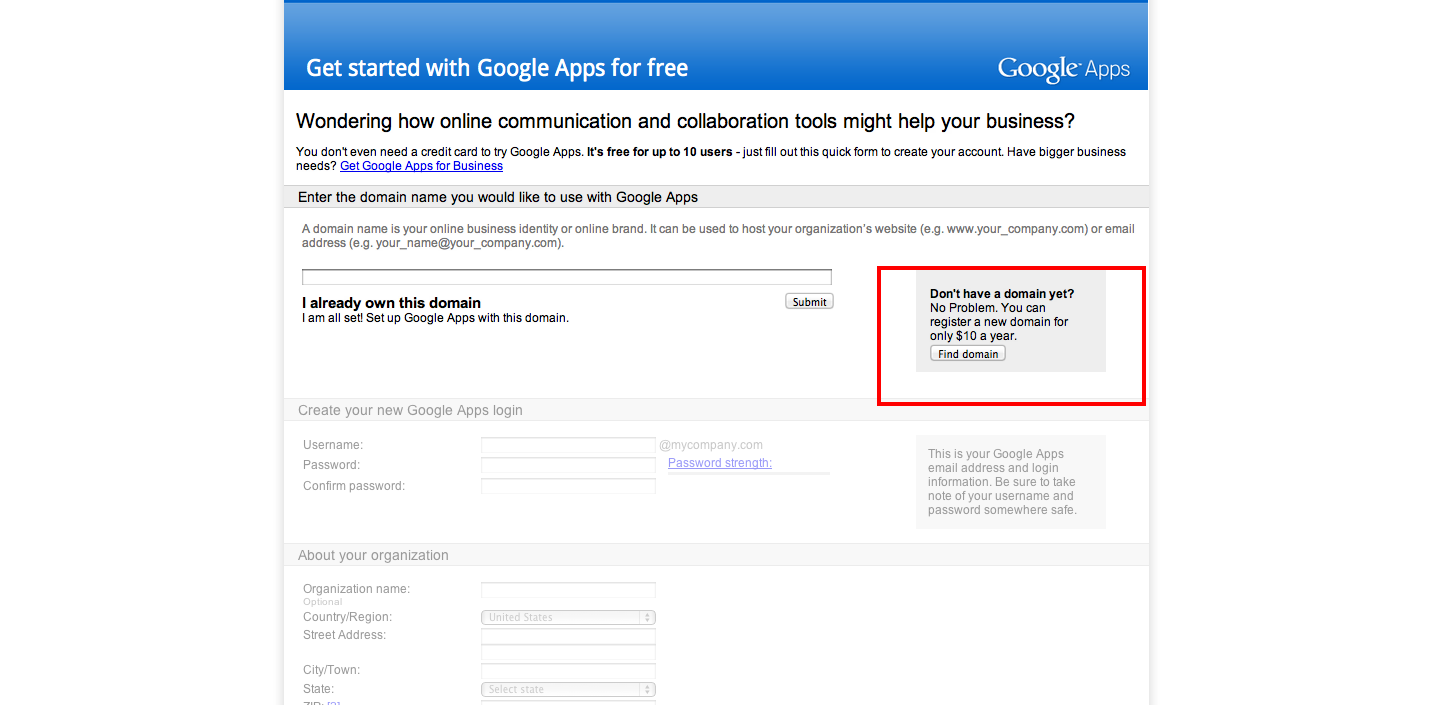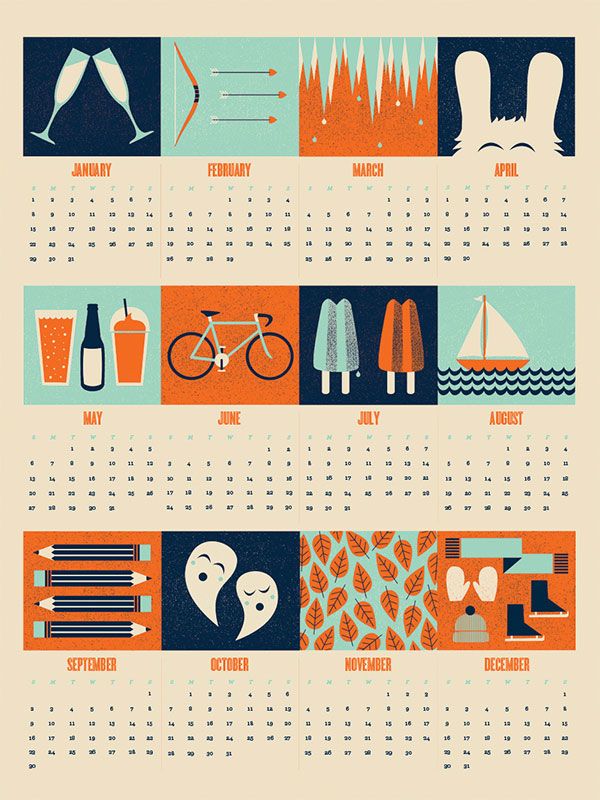[wzslider]There comes a time in every homestay owner’s life when he has been operating for some time and feels the need to create a brand for himself. The advantages of having your own brand are many, but the important ones are:
1. You can create a simple brand that people can tell their friends about.
2. You can market yourself on Google and Facebook and not pay any commission.
3. You can add some small tiny facets to your property to differentiate yourself and create a unique impression for the travelers.
All of this will result in you keeping more of your income and over time building a loyal clientele and being able to increase your margins.
In today’s digital world the most important thing when deciding a brand is to ensure that you have the domain name. In this article, I will focus less on how to chose the correct domain name, but more to telling you how you can take advantage of a new scheme from Google whereby you get your domain name for a very reasonable price and free email that looks and feels very similar to Gmail.
First:
Visit https://www.google.com/a/cpanel/standard/new3 – Gmail offers three versions – this link is for the Standard version which is free for 10 users. A homestay should not need anything more than this and so you should choose this and not Gmail for Business or any other version.
When you visit you will see a screen that asks you if you already have a domain name. Move to the right and click on the button that says “Find domain” below the title “Don’t have a domain yet?”
This will take you to the next screen where you will be asked to choose a domain name. It is quite possible that the names you have thought of may not be available and Google would suggest variants with different domain extensions e.g. .net or .org instead of .com – I would suggest changing the domain and yet remaining with the .com ending as that is what most people are used to on the internet.
Google will then ask you for information about who is registering the domain. If you have a company for your homestay, you will be able to book this expense in the company account and so you should register it as belonging to the company with yourself as the Organization contact.
Google will also ask you to choose the first email address. It is best that you choose an email address for yourself and not a generic email address like owner@myhomestay.com – Remember you have only 10 free email addresses and so you should use them wisely. Most people today will feel you are a professional company if each of your employees have their own email address as opposed to there being only one generic email address that they correspond with.
Google will then ask you to enter your credit card details. I would also suggest setting the domain to auto renew. It will then charge you 10USD for the domain name. This is one of the best deals available and will save you a significant amount of effort in configuring your domain, setting up email etc.
That’s pretty much it!! Your account is created and google will take you through a wizard and setup email addresses for the other users for you.
You will then be able to visit http://mail.myhomestay.com – and access your email in the familiar Gmail interface.
Hope this is useful and I have attached some images to this post.